I am in a workshop using Event Engine
Sign into Event Engine
At the beginning of the workshop you have been provided URL to access the lab. use a dedicated AWS account for the purposes of this workshop.
- Please use Chrome or Firefox. [Do NOT use Internet Explorer]
- Use the same browser for all exercises (do not switch browsers)
Go to https://eventbox.dev?code=xxxxx, once the page is loaded there will be access code pre-populated in the box and click “Accept Terms & Login”.
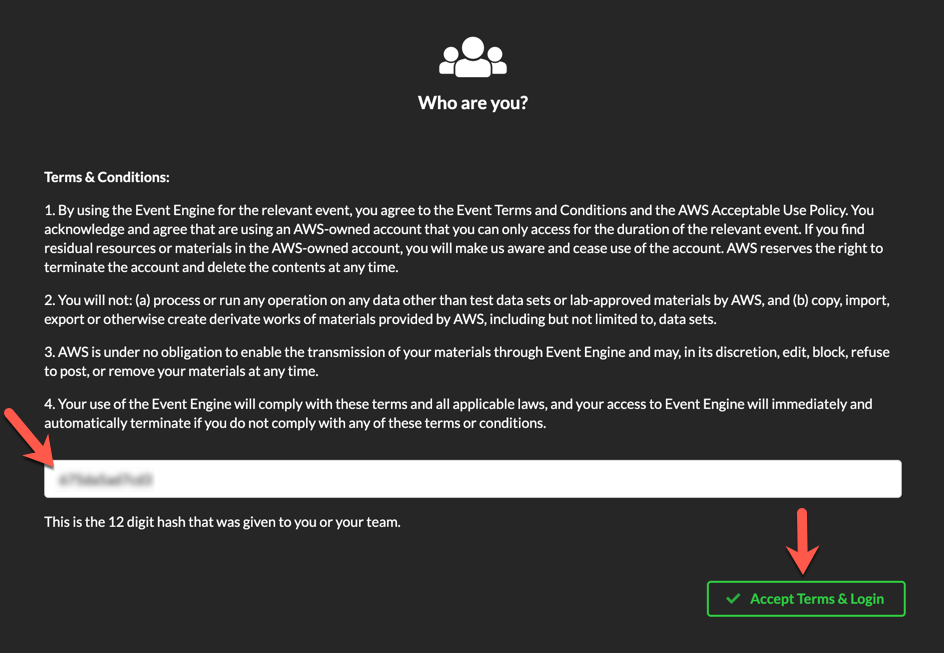
As a best practice we recommend you to save 12 digit hash key that’s pre-populated using event box URL or the one given to you so that you can re-visit at later time here is the https://dashboard.eventengine.run
Pick Email One-Time Password (OTP) method to authenticate user login
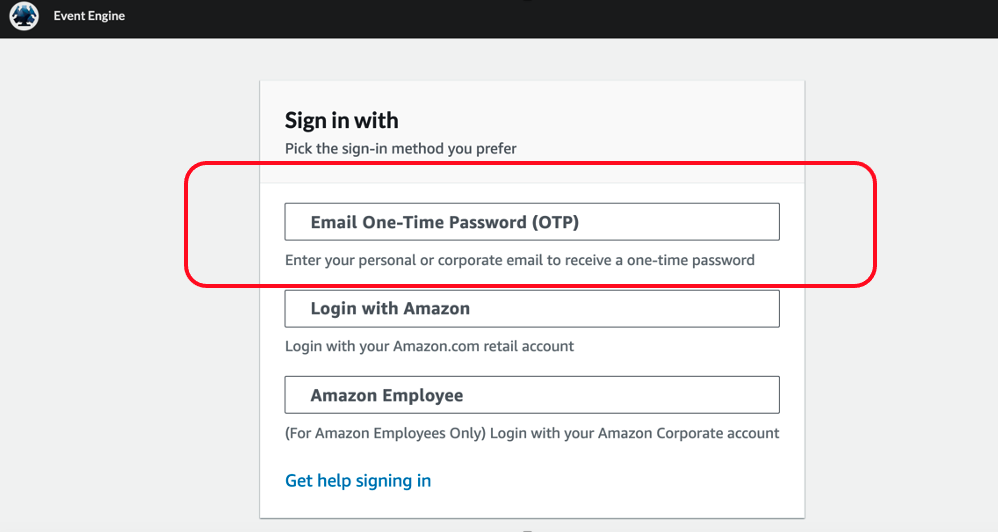
Provide Email to send passcode
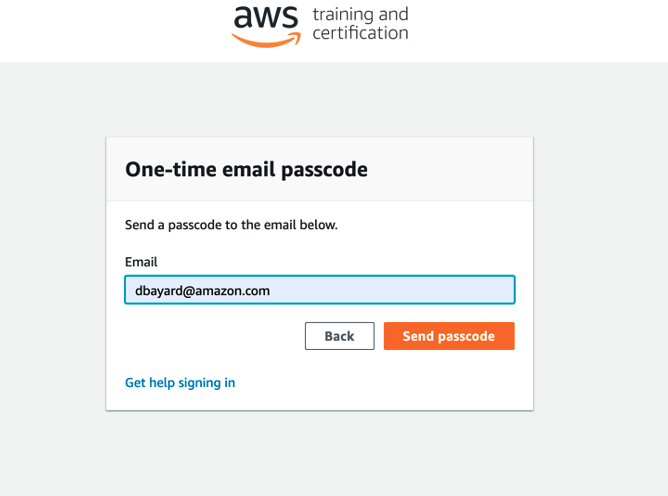
You will recieve see your one-time passcode to email provide and next you will provide the same on the event box
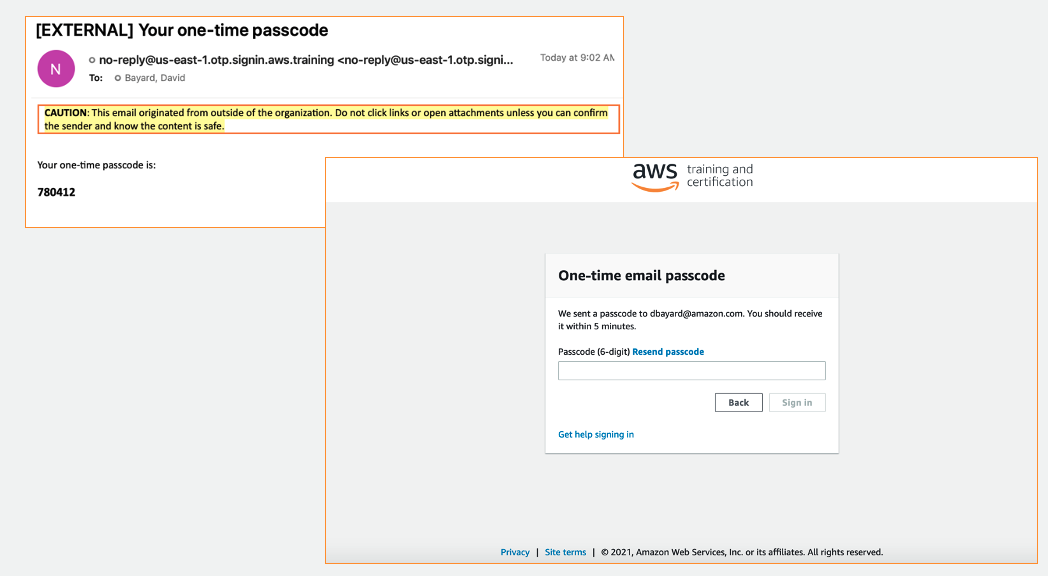
On the Team Dashboard, please click AWS Console to log into the AWS Management Console.
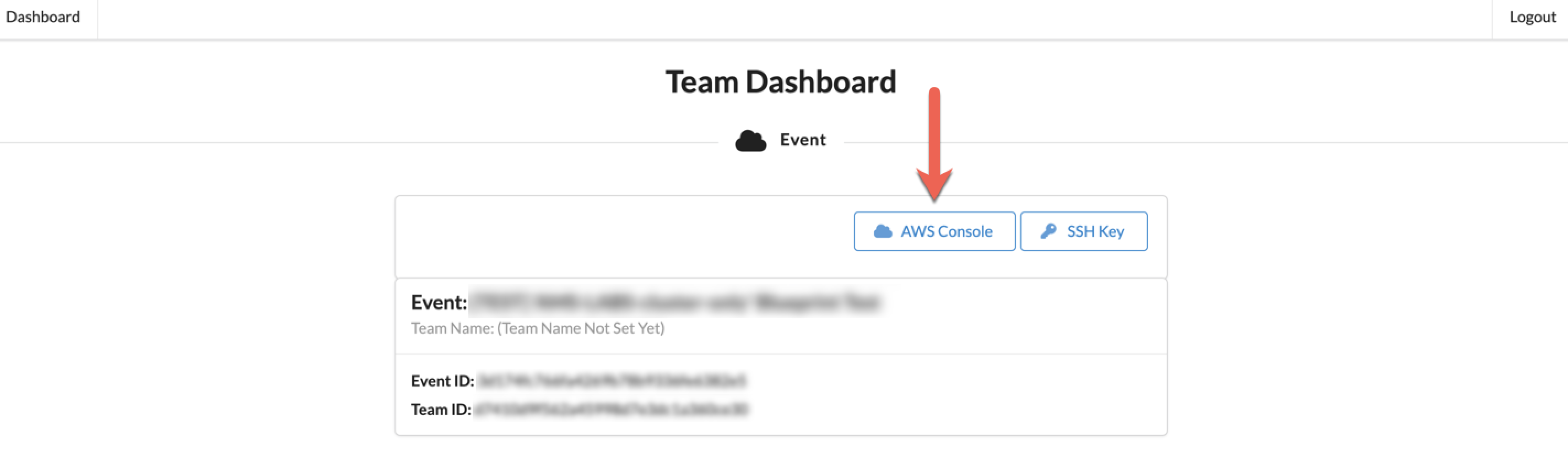
Click Open AWS Console. For the purposes of this workshop, you will not need to use command line and API access credentials.
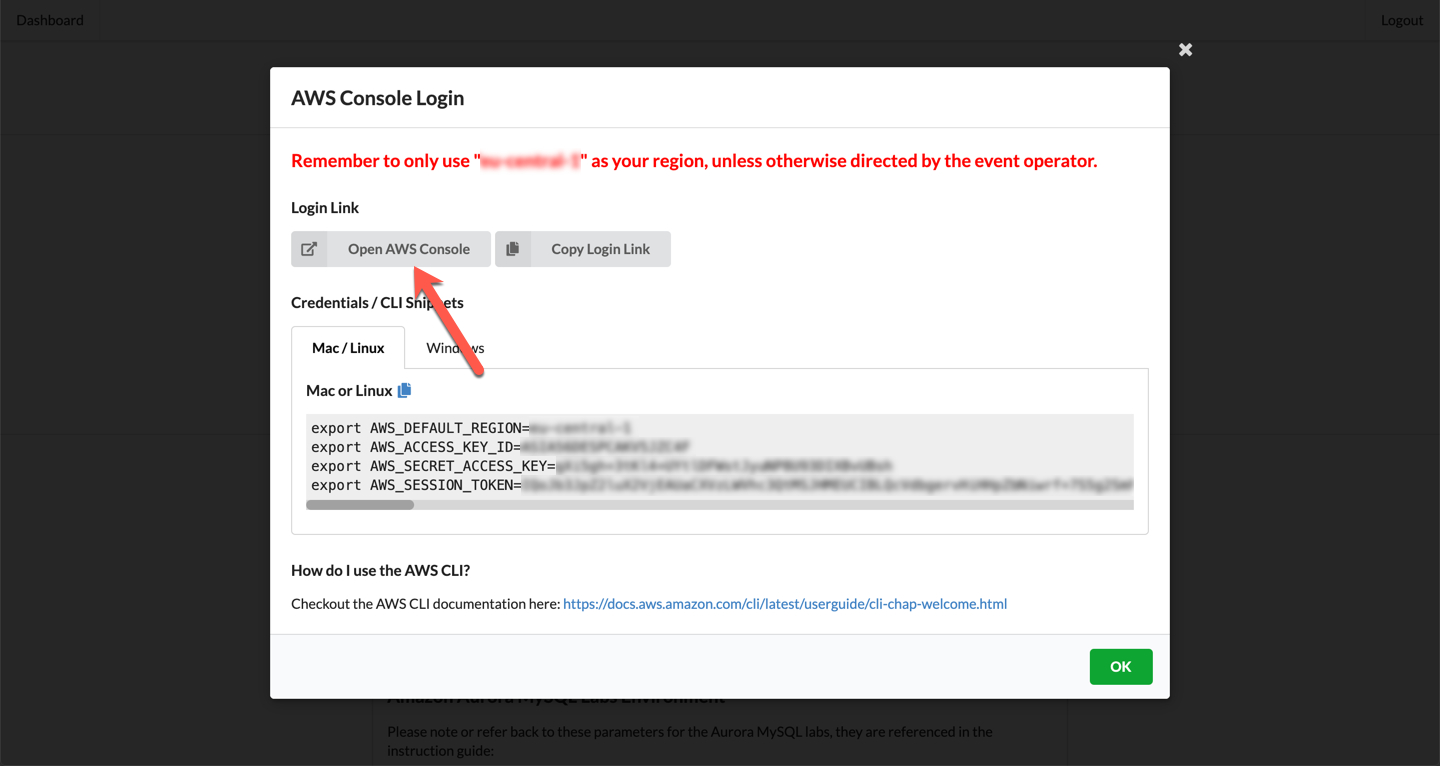
After you login to AWS Console, proceed to Configure AWS Cloud9 that will setup required environment .